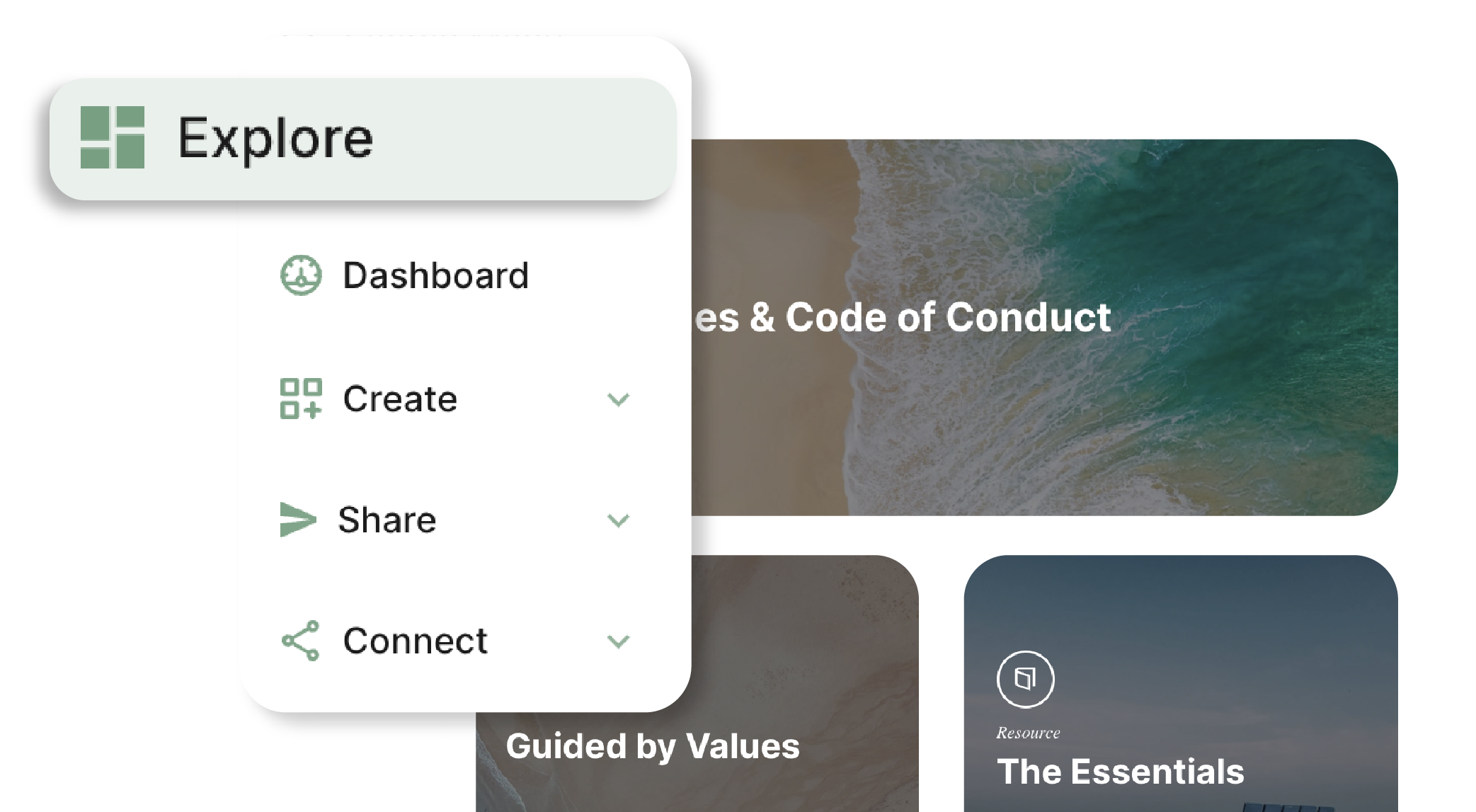Explore the top 9 alternatives to Lessonly, each offering unique features and benefits to enhance your training and learning experiences.
You may be in the market for a learning management system or maybe a replacement to an existing system. Next, you may run an Internet search or talk to peers and wonder if Lessonly is a good option for your company. Although Lessonly has several great features, it’s also lacking in a few ways.
Here's 9 of the best Lessonly (now Seismic) alternatives:
1. Continu
Continu offers a versatile cloud-based interface and is one of the only LMS companies offering a blended learning tool for both online and classroom training. Their platform is easy to use, doesn’t over complicate the implementation process, and keeps up with changing technology.
Besides using Continu as an LMS, the platform is also a knowledge base or Intranet system which helps cut company costs and save time. Administrators can create courses, facilitate onboarding flows, quizzes, and more through Learning Tracks. Continu is also an authoring tool which means companies can create training materials directly onto this platform without the aid of third parties.
Key features:
- Intuitive easy-to-use interface
- Automated training delivers correct materials on time based on the needs of the individual user
- Track assigned and completed courses
- Tag content by national or international office locations
- Manager dashboards, detailed reporting/analytics to track learning and engagement
- Download, export and share reports
- Mobile-friendly
- Scalable platform
Integrations:
Slack, Okta, OneLogin, HRIS (Workday, Oracle and others), SCORM, YouTube, Vimeo, Google Drive, Google Analytics, Open API
Noted customers:
Dollar Shave Club (Unilever), Eventbrite, Stuart Weitzman, Lyft
Cost:
Subscription-based. Request a demo for more information.
Ready for a Modern Learning Platform?
2. Grovo
Grovo subscribes to the microlearning philosophy and incorporates this into all their training materials. Basically, the idea is to break learning into smaller subset videos for employees to more easily digest. Plus, this learning management system is set up so there is a roadmap for each employee’s learning. Every employee is given upfront what skills and knowledge they need to know in order to be successful within their current job role.
Key features:
- Cloud-based system
- Ideal for mobile and desktop training
- Customizable with pre-made videos or ability to upload your own
- Skill learning can be immediately applied on the job
- Training reporting features to show who has completed training and at what level
- Available in several languages
Integrations:
Okta, G Suite, Namely API, ADFS 2.0+, Azure Active Directory, OneLogin, and SAML 2.0
Noted customers:
Bitly, GAP, NBA, BuzzFeed, Chevron, and IHG
Cost:
Subscription based. Request a demo for more information.
3. Piiq by Cornerstone
PiiQ by Cornerstone is a cloud-based learning management system that can streamline employee learning. Companies can create learning goals, track employee performances, and make sure company training objectives are being met. This system lets employees search a list of training courses and take the ones that are required by the company. Program administrators can prioritize lessons and also assign these by employee or department.
Key features:
- Ability to customize learning content
- Library of training and compliance courses already created
- Upload videos, documents, and presentations
- Managers can view reports and graphs to identify top performers and areas of employee learning improvement
- Social collaboration tools
- Benefit of employee self-scoring and/or manager assessment score
Integrations:
BambooHR, ADP Workforce Now, Paylocity Web Pay, and BroadBean
Noted customers:
Affiliates Management Company, Cassin And Sons, Red Door Interactive, Wakefield Canada Inc., Team Rubicon, and Towercom
Cost:
Based on the number of users. Costs range from $8 Performance/$4 Learning/$10 Bundled for up to 49 employees to custom pricing for over 250 employees. They do offer a free trial and a product demo too.
4. WorkRamp
WorkRamp is a learning management system that lets companies onboard, train, and track employee progress with ease. The main training components of WorkRamp are self-guided activities, personalized testing, and interactive certification exercises. For companies looking for customization, WorkRamp is ideal for building training courses to meet company and even department goals. Whether you employ less than 50 employees or over 500, WorkRamp can scale with various business sizes.
Key features:
- Employees can interact with each other to further their learning curve
- Managers can see the progress of employees
- Provides a pre-existing library of content
- Several templates to use to modify or create new courses
- Ability to create a customized playbook for new hires to use for reference in understanding company-specific information
- Allows managers to utilize scorecards to teach new hires and assign action items
Integrations:
Slack, Salesforce, Zoom, and Chrome
Noted customers:
Intercom, PayPal, Mixpanel, Udacity, Elsevier, and Optimizely
Cost:
Call for pricing. Free trial of WorkRamp is available.
5. Looop
Looop is a cloud-based learning management system that lets users create and share content and managers to generate reports. Plus, it offers customization for learning at various levels. Some of the key features that stand out are content can be published and shared at any time and users can give feedback to other users using the system. Looop can also be used to set up in-person training by sending out meeting requests and collecting r.s.v.ps.
Key features:
- Offer a web-based content editor that lets users drag and drop text, images, videos, links, and more
- Content is formatted to fit desktop or mobile
- Makes edits and changes quickly to lesson plans via smartphone or desktop
- Creates separate teaching tools for different user groups or adds restrictions for certain departments
- Easy search function makes finding training materials super easy
- Customize learning management system with colors, logo, and custom URLs
Noted customers:
Harper Collins Publishers, Edwardian Hotels London, Discovery Communications, ASOS, and Sanoma
Cost:
Based on the number of employees. Prices range from $89 per month for up to 10 users to $1,199 per month for up to 500 users. There is also a product demo and a free trial.
6. JoomLMS
JoomLMS is a learning management system that uses Open Source Joom! CMS as its base. The system is ideal for all sized businesses and is known as one of the most secure open-source CMS systems. If you need integrations, JoomLMS offers a possible 8,000 extensions available in their Joomla! Extensions Directory. If you are a company who highly values security, there is an option to opt out of a cloud-based system and one housed onsite in your internal servers.
Key features:
- SCORM and AICC compliance standards
- Schedule live conferences and webinars for a blended learning approach
- Tracking and reporting for finding training gaps and then correcting these gaps
- Sell courses with eCommerce tool integrations and issue invoices, coupons, and more
- Configurable learning management system front page
- Web 2.0 and Ajax technologies
Integrations:
Authorize.net, GoToMeeting, PayPal, 2Checkout, Worldpay
Noted customers:
Ticken, Swiss Federation of Samaritans, Theorie Examen Trainer, BitSpec, and TrainingCourse.com
Cost:
There are two different pricing plans based on where the system is housed. For an on-premise system, pricing starts from $299 for the standard package up to 100 users to $6,199 for the professional package for more than 10,000 users. If you would like the cloud-based version, prices start at $37 per month for up to 50 users to $592 per month for up to 10,000 users.
7. Absorb LMS
Absorb LMS is a learning management system that offers an HTML5-based user interface that works well with companies’ various hardware platforms. This technology works on smartphones, tablets, and desktop computers. Absorb LMS gives self-guided lessons that have tasks, video, quizzes, documents, surveys, exams, and more. The learning materials enable users to access only the materials like or are required by the company. Companies can buy a standard version or upgrade with an add-on called Mercury Module. While Absorb LMS offers an extensive list of features, it is also a bit pricey and may not work for smaller companies.
Key features:
- Learner interface
- Online course assembly
- Question banks
- Global resources
- Scheduled reporting
- Department level branding
Noted customers:
GAP, Johnson & Johnson, New York University, and Swarovski
Integrations:
Microsoft Azure, Twitter, PingFederate, Okta, BambooHR, OneLogin, Salesforce Sales Cloud, G Suite, Workday Human Capital, SharePoint, UltiPro, Google Analytics, Oracle TBE, PayPal, Facebook, ADP GlobalView® HCM, Degreed, FoxyCart, Identity Services, Dayforce Ceridian HCM, Oracle HCM Cloud
Cost:
Call for pricing. There is a 30-day cancellation policy.
8. Asentia
Asentia is a cloud-based learning management system that is great if you use a blended learning environment for training purposes. Asentia offers features ideal for both e-learning as well as traditional classroom learning. This is a perfect learning management system for either midsized businesses or large corporations. The system comes with new employee onboarding modules and can be used for ongoing training as well. There is a mobile platform that allows ideal flexibility in learning and development. The built-in earning automation function allows the system’s logic to determine how users may navigate through the system. Plus, if you are crunched for time or resources, there is an administrator training with all new accounts to get you up and running faster.
Key features:
- Self employee enrollment with a PIN number
- Custom and mandatory user profile fields
- Asynchronous self-paced
- Team with team hierarchies
- Self-Registration w. admin confirmation
- Bulk user actions
Integrations:
Authorize.net, Google Analytics, PayPal
Noted customers:
Teen Lifeline, Education & Early Development, Ahresty, Edgepoint, and City of Baltimore
Cost:
Call for pricing.
9. LearnUpon
LearnUpon is a modern cloud-based learning management system built for enterprises, software companies and training companies. Customers will love the quick start up process up that gets employees on the system and learning quickly. LearnUpon is SCORM and Tin Can compliant and allows you to quickly create your own exams, surveys and gamification badges.
Key features:
- Supports classroom based training
- White labeling available
- Rich text and image editor
- Assignments, surveys, and certificates
- Export reporting data to Excel or PDF
- Badges, points, and leadership boards
Integrations:
Microsoft Azure, Twitter, Shopify, Authorize.net, Cisco WebEx, GoToMeeting, Salesforce Sales Cloud, G Suite, LinkedIn, Google Analytics, Stripe, PayPal, Facebook
Noted customers:
TripAdvisor, PING, Allstate, Twilio, and Intuit Quickbooks
Cost:
Pricing starts at $399 per month for up to 100 users to $1,399 per month for up to 1,000 users. A free trial is also offered.
Which Lessonly alternative is right for you?
Above we’ve given you several Lessonly alternatives with a list of some great product features for each one. However, we know all companies’ needs are different. That’s why it’s important to ask yourself some key questions before you make a final learning management system choice:
- With the types of employee training I need, can this company provide what is needed?
- What are my learning objectives and can they be met with this provider?
- Can this provider scale with my company?
- Is this learning management system user friendly for my employees?
- Are the reporting features comprehensive enough for my training evaluation?
If you are in the process of selecting a learning management system what are your key factors you are using to narrow your search?