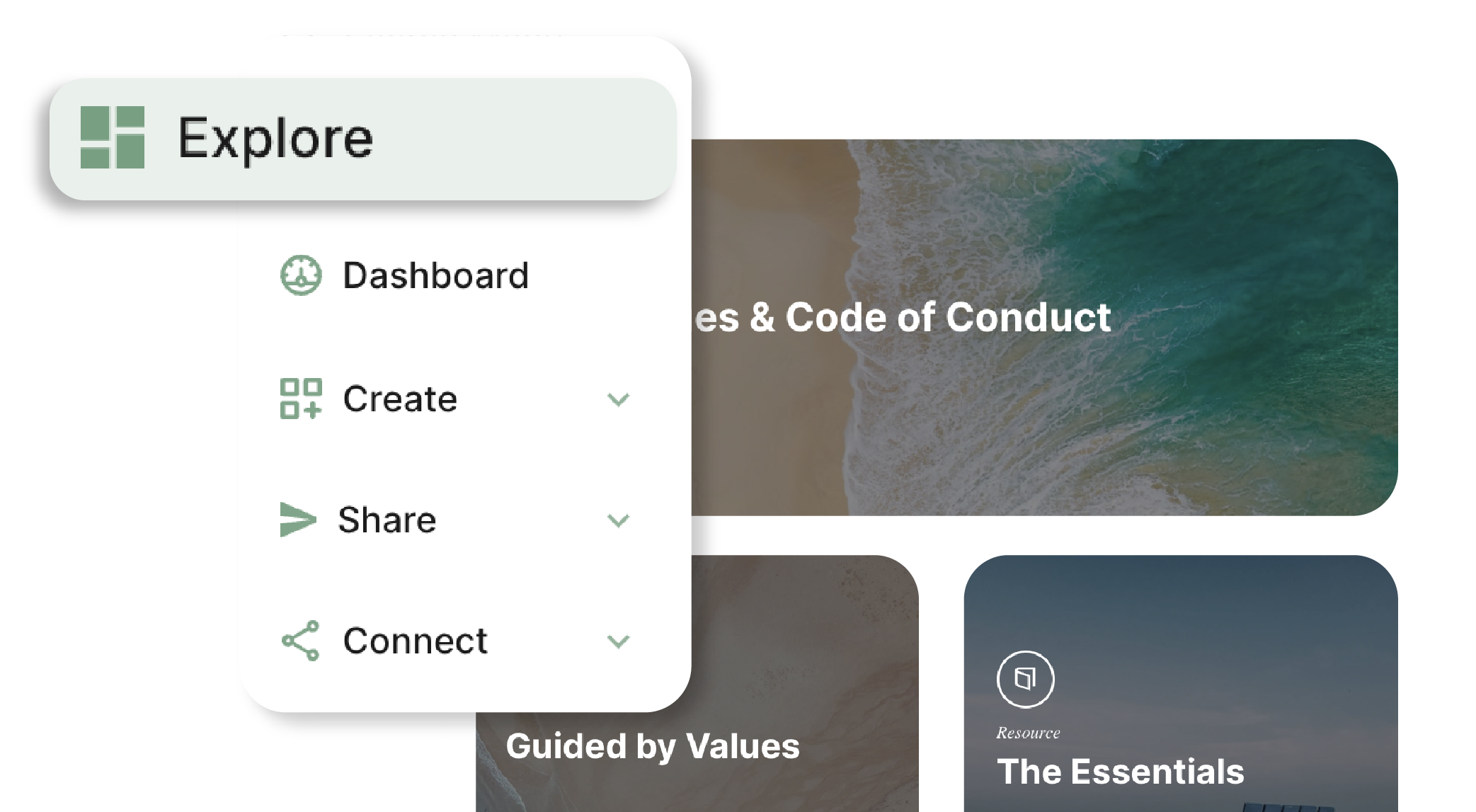Editor’s Note: In Continu, Learning Paths are referred to as Journeys. You may find us using them interchangeably throughout this article.
Learning happens best in context – where new concepts are grouped with similar ideas to help learning stick for the long haul. That’s why education builds on itself over time, and why school is structured so students layer new information over the old as the year progresses.
Why should workplace training be any different? Learning Paths are one of the biggest ways that online learning has transformed the process of employee training.
Keep reading to discover why Learning Paths (or Journeys) are the building blocks of workplace training, why you should start building them in your LMS – and how.
What is a Learning Path?
A Learning Path is a grouping of multiple resources (like articles, videos, and assessments) into a single online training course. You can think of Learning Paths in two different ways:
- A sequence of required training content for your employees.
- A collection of essential and helpful resources on a specific topic to support your learners.
Disconnected training can distract your employees or customers and reduce the impact of your training program, which is why Journeys are so important. If you are using an LMS for employee training, then Learning Paths are a key feature to explore and use to your advantage.

8 Benefits of Learning Paths for Employee Training
Journeys offer more than content organization. Here are eight of the biggest ways that learning paths can improve your workplace L&D program.
1. Structure
Learning Paths provide a structured way to guide learners through training materials. As an L&D leader, creating the Learning Path will refine your big-picture view of the main purpose of the course and the outcomes you want to see.
As you sequence the content to support your training objectives, you’ll spot any content that is unnecessary or needs updating.
Learning Paths also provide the necessary structure for your teams. Scrolling through an endless SCORM library is overwhelming and distracting, but a Learning Path narrows the focus on a particular topic or skill by grouping relevant modules or resources together.
2. Customization
Learning Paths can be highly customized to cover a single topic that a department or learner needs to refresh or target. For example, you can quickly create a new Learning Path that covers the launch of a new product or summarizes recent updates to your manufacturing process. Learners will pay attention to the targeted information because it’s closely tied to their role and daily work.
Learning Paths can also be customized after a training needs analysis to improve any skills that were identified as areas for growth or personal development. If a team member voices their desire to gain a new certification or learn a new program, you can assign a Learning Path that you’ve already created on that topic so they can dive in when they’re ready.
3. Consistency
Learning paths improve the consistency of employee training across your organization. You can create Learning Paths for onboarding and foundational knowledge so that each new employee walks through the same sequence of information. Content can be updated or swapped with a few clicks and applied instantly in the LMS, which improves accuracy and ensures that teams are working off the same information.
Motivation
The simple act of logging into an LMS and working through a Journey in a cohesive platform can motivate learners and increase your completion rates. Most of us love the satisfaction of finishing a project. When you build a Journey in your Continu, your employees track their progress as they move through each module and assessment. This works well in combination with methods like microlearning to deliver training that sticks and fits into busy schedules.
5. Compliance
Journeys are an ideal way to ensure employees receive and complete mandatory training, especially in highly regulated sectors like healthcare and financial services. For example, OSHA training, health and safety training, and data security training can be effectively assigned, delivered, and tracked using Learning Paths in an LMS. Administrators can easily check on learner progress and completion rates for proper documentation to prove compliance.
6. Focus
Massive training content libraries can be overwhelming and distracting. With limited time to give to training, Journeys keep your learners focused on the topic at hand by curating resources, allowing for a deep dive into new skills or concepts. When they log into your LMS, their current Learning Path is clearly featured so they can jump in and stay on track. Learning Paths allow employees to go at their own pace rather than wait for others or follow the speed of a group, which is one advantage over in-person training.
7. Data-Driven Decisions
Learning Paths generate valuable data you can use to measure and evaluate your training content and strategy. If learners are struggling with the assessments, there may be a mismatch between the questions and the content. If engagement or completion rates are lagging, you may need to shake up the format or explore different integrations to remind them about their training. All of this is possible because of the detailed reporting features in your LMS.
8. Savings
Using Journeys can help your organization save time and money in the training budget. The organization and structure of the Journey prevents employees from duplicating a module unnecessarily. Automations save time for your administrators; they won’t need to manually keep track of each employee’s training plan and send over the next module in a course. Instead, they can enroll a new learner (or an entire department or region) into a Joureny, and progress will be largely self-directed.
How to Create a Learning Path
A Journey can be simple and short, or as comprehensive and detailed as you need. Here are four basic steps in the process of designing a Journey for your employees:
- Set your overall goal and smaller learning objectives for the Journey.
- Map out the learner’s path through the training track. Have you included too much information or not enough?
- Use a variety of content formats and media, including videos, quizzes, video responses, and other visuals.
- Be sure your Journey includes these key elements:
- Relevant, curated materials
- A logical progression of ideas
- Assessments along the way
- Improvements over time, based on learner needs
If you’re ready to create a Journey in Continu, here’s what you’ll see first.

You can drag and drop different pieces of content into sections of the Journey. Each piece of content added will be a "step" in the Journey. By default, each step will be unlocked immediately after the previous step is completed.
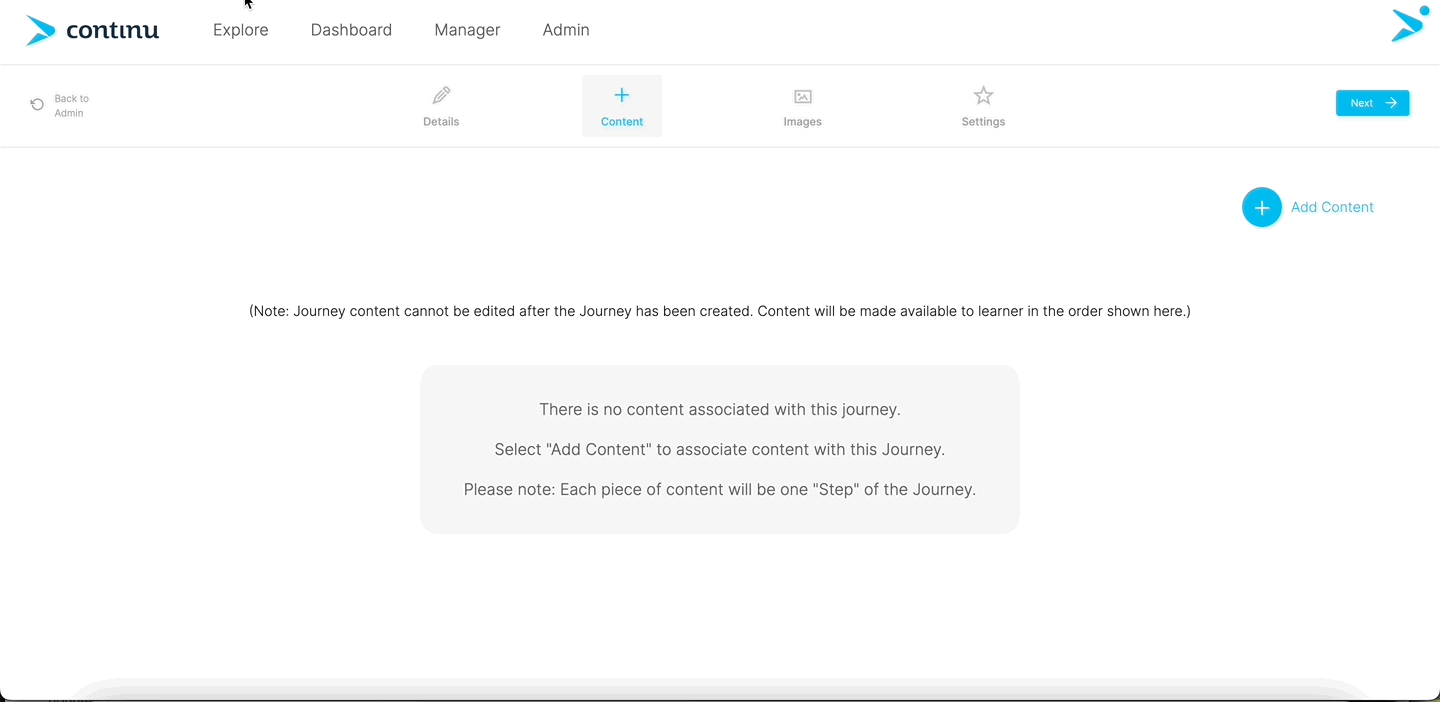
After publishing your Journey, you can assign learners, track their progress, and gather feedback.
Customer Spotlight: Tegus
Market intelligence platform Tegus chose Continu to support learning and development across their entire organization. Their learner engagement rate jumped to 98% (up 35% from the previous quarter) after they started their employee training within Continu.
When they grew from 300 to 650 employees, streamlining their onboarding process was vital. Journeys are the foundational way they can structure courses to structure their training process. Since implementing Continu, Tegus has increased ramp speed for all new hires, creating visibility and excitement around learning progress.
“We are able to show the team a system where they can come in, log in, see everything they have accomplished, and see what else is there for them to do.”

Get Your Training On Track
Journeys are the answer for comprehensive employee training. These structured training pathways improve the training experience for learners and administrators offering the ability to organize and track employee progress. Learning Paths are the perfect way to test the power and capabilities of an LMS and support learners with focused content sequences. Translate the time savings into content creation and refining your Learning Path from learner feedback.
FAQ
Why are Learning Paths important?
Learning Paths are the essential foundation of training in an LMS. Modern businesses have developed large content libraries of policies, procedures, required training, and recordings. But without structure and systematic organization into Learning Paths, this content won’t be used to its full potential. Learning Paths harness automation to deliver a sequence of content to learners that increases in complexity over time and uses context and repetition to help learning stick.
What is the difference between a Journey and a training program?
A Journey is one piece of your organization’s overall training program. Although online learning is widely used, most organizations still need to offer some aspects of their training in-person or through live virtual workshops. All of these components are part of the business’ training program. Journeys are the ideal format to offer self-paced learning, onboarding sequences, and content for teams to re-visit (as-needed or to maintain compliance).
What is a personalized Learning Path?
A personalized Learning Path is created or chosen to meet the specific training needs of an employee or team. It’s easy to modify Learning Paths and swap out modules or assessment types to support a learner with additional needs or provide a refresher on a skill or concept after a training needs evaluation.
Some LMS platforms allow the learner to choose which modules they are interested in, out of a set. For example, they need to complete three modules out of five options. If the order of the content is not important, then this is a great way to introduce more choices to your employees and allow some flexibility in their training.